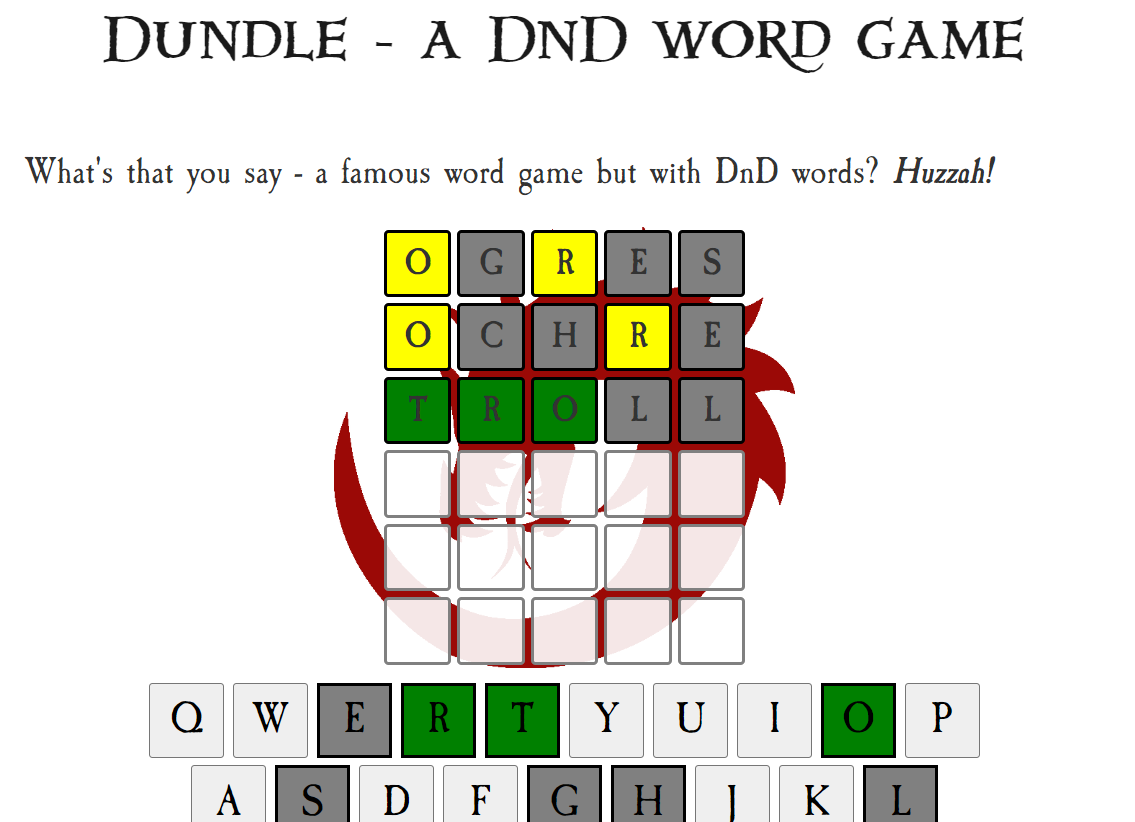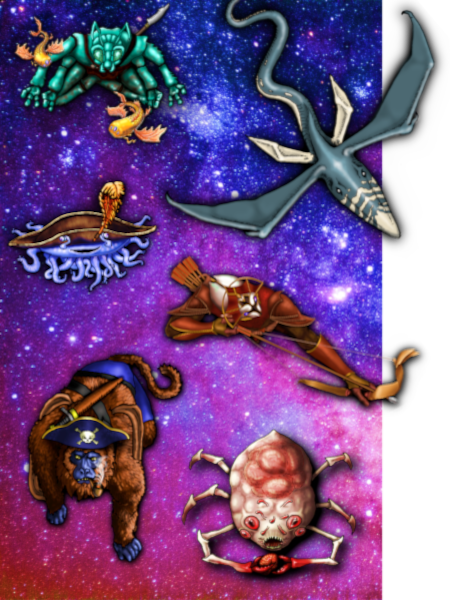Start playing Dungeons and Dragons Online in <30 mins (5 easy steps)

Got an itch to play Dungeons & Dragons? Maybe been inspired by Stranger Things or been watching Critical Role? Maybe you have tried D&D but have struggled to get players together in person frequently enough and want to try online to reduce the barriers to playing?
This article will get you ready to play D&D online with your friends anywhere in the world in just 30 minutes, read on to get started.
| Set up cost: | $14.99 to $24.99 / £14.99 to £24.99 |
| Number of people needed to play: | 2 (but 3 or 4 is ideal) |
| What else do I need: | A computer and an internet connection, that’s it! |
Before we start, some basics
In essence, D&D is real-time collaborative storytelling. You and a group of friends travel through a fantastical realm, each taking on the role of a unique “character” that you have created. You can choose if they are a hero, an anti-hero, or a downright villain. You and your friend's characters will join together to form a “party” that will embark on a series of adventures (sometimes called a “campaign”) that are usually linked together with a story arc. Think Stranger Things or Lord of the Rings but with your own character as the protagonist, and this time the story is created in real-time based on the choices you make.
The really cool thing in D&D is this freedom of choice - your character can choose to do literally anything (or at least anything that the character is in theory capable of). Deliberately get swallowed by the monster so that you can fight your way out from the inside? Yep, it’s possible. Use magic to turn your feeble wizard into a raging King Kong sized ape to tear the demons apart? It happened at my table a few weeks ago. It is this total freedom, coupled with the rich fantasy setting of magic and monsters that many people fall in love with in D&D.
Still interested? Read on…
Step 1: gather some friends

Ok so if you don’t already have a few willing buddies, this step is a little more involved, but still easy enough to tackle. You only need 2 people to play to start with but having 3 or 4 of you is ideal. More than 5 can get a little unwieldy when you are starting out. Decide which of you will be the Dungeon Master (DM, also sometimes referred to as Game Master or GM). This person will have a little more to do than the others initially but the role can be rotated. The DM is the facilitator and helps coordinate the collaborative storytelling, everyone else is a “player”.
I don’t have a group already - what should I do?
There are a few ways to tackle this. The best way is to pop into your local tabletop gaming store and ask them how to get involved. Most game stores will run D&D regularly or will know where to find a group. This will likely be face-to-face but is a good starting point. If you have your heart set on playing online then you should try the “looking for group” feature in Roll20, here is how: https://help.roll20.net/hc/en-us/articles/360037774473-How-to-Use-Looking-for-Group
Step 2: get ready for online play
So D&D is traditionally a tabletop game, but this guide assumes you want to play online (perhaps you’re remote from your other players or you just like the online experience). There are several very good “Virtual Table Top” (VTT) apps out there now. The most popular, and probably the most accessible to get started on is called Roll20. Head over to Roll20.net and set yourself up with a free account.

Now you have an adventuring company and you are set up for online play - huzzah! But where should we seek adventure you ask?
There is a great pack designed for beginners called the “Essentials Kit”. You can buy this as a physical book / set, but given we will be playing online you will want the online version with everything pre-configured to play on Roll20. It will set you back £24.99 / $24.99 but it includes everything you need to start playing D&D. Head over to Roll20 and buy the module here:
https://marketplace.roll20.net/browse/bundle/4387/essentials-kit-standard-edition

If you have come from the Stranger Things route, then alternatively you may want to consider this starter set instead, which features the Upside Down and various other Stranger Things themes (it is also a a bit cheaper at $14.99 / £14.99), and like the kit above, it has everything you need to start playing:
https://marketplace.roll20.net/browse/module/4085/stranger-things-dungeons-and-dragons-starter-set

Step 3: DM only: do your prep
Whoever has taken on the privileged role of Dungeon Master will need to read the digital material you have just bought on Roll20. This does require a bit of time but is an important step, especially the first time you are running a particular adventure. If you have some experience, you can skim read in around 30 minutes, but for most people will take a bit longer. Put aside an hour or two and enjoy this important build-up step. We are kicking off after this!
Step 4: Session zero, the first session
It is good practice to run a “session zero” to give unacquainted players time to meet each other and to cover the initial game setup. It is especially useful if you have new players who have not played D&D before. So go ahead and book a virtual (or face-to-face) meet-up with your friends. A typical session zero will cover:
- Player intros
- Character selection
- Ground rules
- Technology and logistics
Let’s go through and tackle each of these in turn.
1. Player intros
If all of your players already know you and each other, then this step can be skipped! If not, get a round of coffees and teas and introduce everyone!
2. Character selection
In the starter set that you have just acquired, there is a set of ready-to-go, premade characters. It is possible to make your own characters at this point, however, for the first game I recommend that you go ahead and pick one of these premade characters. Have a leaf through them as a group and agree on who will take which character. Each player should have a good read through their sheet and give their new character a name. The DM should give a little overview of the character sheet sections (as best they can!), introducing high-level game mechanics such as how to attack and cast spells, and how the ability scores and skills are used.
3. Ground rules
D&D is a fantasy game with magic, monsters, and battle. Just like with movies, each player around the table will have a different level of tolerance for graphic violence, scariness, and so on. Since in D&D literally anything is possible, this can sometimes lead the game into funny, strange, or downright dark places!
So just like with movies, when you first set off it is a good idea (even if you know your players already) to talk through the various possible themes and get feedback on what people are ok with. Using the movie rating system as a guide can be useful across each theme. Once you have a view of this, the whole table should then adapt its playing style to fit with the lowest tolerance threshold. For example, one table may have all the players being fine with graphic combat descriptions (i.e. some blood and gore), but not with violence against children. There is a good example checklist here that is worth a look, especially if you have players that you do not know so well:

4. Technology and Logistics
OK, you are pretty much set to play so all that remains is to to a quick technology check while everyone is together. The DM should invite the players on Roll20. If you have not figured that out yet, then it is very easy, just follow the steps in this 2-minute video:
Now get everyone to log into Roll20 and check video / audio is all working ok. Any issues you can check out their troubleshooting guide here: https://help.roll20.net/hc/en-us/articles/360039223594-Video-and-Voice-Chat-Troubleshooting
If you prefer another audio/video tool such as Zoom or Discord, then feel free to adopt that as an alternative to the Roll20 Video/Audio. Note that if you do this you will have 2 windows when you are playing instead of one, and also that the DM will need to switch off video/audio in the Roll20 game settings.
Roll20 is pretty intuitive, but it won’t hurt to set some homework for everyone to watch this 7-minute beginner guide to Roll20:
Finally, before you close out Session zero, don’t forget to organise the next session to kick off in the game (or if you all have time, feel free to roll straight into it!).
Step 5: Get Playing!
That’s it! You are now all set to get playing so go ahead and log onto Roll20 and join your game!
The final and most important point: the rules of D&D are there as guidelines and so if you are unsure, or you are mid-game and don’t want to get lost looking up rules, then it is totally ok to ad-lib with your own interpretation, using the dice to decide what happens in a particular situation. The DM is in charge of this, but on collaborative tables, you can usually come to an agreement on an approach pretty quickly. Even the most seasoned DMs do this in almost every session they run so it is a good thing to get used to! The only rule in D&D that is set in stone is to have fun!
Happy adventuring, and may the dice be kind!
Like this? Subscribe and follow below!
... and follow us on social media:
Tried Dundle?
What's that you say - a 5-letter word game with a DnD theme? Try it hereNot quite time for farewell? Head over to the blog to hear what the bards are talking about: